When instant messaging came along in the days of AOL screen names, corporate IT managers could likely foresee that instant messaging would eventually enter the workplace (if it hadn’t already, since many basic LAN-based messaging systems were already available). The most common policy was to block staff from accessing online service-based instant messaging from their workplace computers.
Eventually, company-controlled messaging platforms from providers like Microsoft and IBM (Lotus) came along and allowed workers to enjoy the benefit of real-time messaging (instant collaboration, integration with calendar system, awareness of availability) while also introducing the potential downsides (leisure chatting, work interruptions).
Today’s instant messaging platforms like Lync from Microsoft seek to reduce the potential for distractions with features like Do Not Disturb, “In a Meeting” notifications, and of course, the ability to turn off the system altogether.
For distributed organizations, the benefits are immense – being able to IM a colleague in the UK from one’s desk in the US during a conference call with a client allows for quick exchange of information in a very timely fashion.
Most email platforms like Office 365 offer Instant Messaging as an add-on service with Exchange-based email and calendaring. We strongly recommend instant messaging for all of its benefits but also educating your staff on the features that mitigate distractions when they need to be heads-down on a given assignment.
Security for Instant Messaging needs to be strongly considered. Ensure Instant Messaging is implemented with encryption and that policies are created to address acceptable Instant Messaging content. Malware protection implemented at the network layer to detect possible intrusions enabled by instant messaging is also recommended.
For more information on Instant Messaging capabilities or developing an IM workplace policy, contact Superior Technology Solutions. We look forward to sharing our extensive technology background with your organization. For more information, visit us on the web at www.superiortechnology.com or call us at 845-735-3555.
Comments are closed.