How many times have visitors come to your office – who might arrive early to a meeting and look for a spot to catch up on email – ask for your WiFi password? Combine this with employees who do not want to carry around wires to plug in to conference room ports in a day and age when WiFi should be “always on”. You soon realize that a highly-functional WiFi infrastructure is a must-have in today’s office environments.
So, does your infrastructure meet the demands of users (both internal and external) by having a connection that maximizes productivity while maintaining critical security standards? Following are some thoughts regarding your WiFi infrastructure, to meet both of these critical needs.
Specification
The latest wireless specification is many times faster than the 802.11g standard which was most popular just a few years ago. While the 802.11ac standard that promises Gigabit speeds will not be certified for some time, there is no reason to delay using the latest standard (802.11n) to provide a productive level of service to your users.
Commercial Grade Equipment?
Don’t settle for low end routing gear when commercial-grade wireless APs (access points) are better suited for the needs of businesses both in terms of security and expansion capabilities. Even with higher end access points, the cost of ownership for wireless networks is very attractive, compared to traditional wired networks. Wired networks are costly to setup and maintain, and do not provide nearly the flexibility of wireless access. It is entirely conceivable to purchase three or four APs for the cost of terminating a dozen Ethernet ports into a wiring closet.
Security
With the flexibility of untethered network access comes the added risk of network intrusions and exploitation. Pay particular attention to securing your wireless environment with the strongest available security settings. Commercial-grade APs will typically give you more options in this regard. At a minimum, enable the WPA2 encryption standard together with hard to guess passwords, and don’t advertise your SSID (WiFi network identity). And if available, enable “Rouge Access Point Detection” to detect unauthorized activations of Access Points, even inadvertently by an unwitting employee.
Multiple SSID’s
Most low end APs support only one SSID to identify wireless networks. Support for more than one SSID is useful in several circumstances, such as to support the creation of segregated networks for guests or visiting business partners. Most advanced APs come with support for multiple SSIDs, ranging from two to as high as 16, and could come with additional capabilities for filtering or throttling the traffic accordingly.
Consider these factors, and work with a knowledgeable IT partner for a successful WiFi network deployment at your facility.
If you are considering upgrading your WiFi or have questions regarding WiFi security, Superior Technology Solutions has extensive experience in WiFi deployment. For more information, contact us at (845) 735-3555 or visit www.superiortechnology.com.
Comments are closed.