In 2016, we took a look at leading password management solutions. The article was so widely read, we’re revisiting the topic to see how the technology has evolved in the last year. The average consumer still has a ton of user name / password combinations floating out in cyberspace. While Apple and Google have begun weaving in more biometrics into their smartphones (see the iPhone X’s FaceID for example), our home and work computers still largely rely on passwords for authentication into just about everything. If those can be securely managed, all the better.
Previously, all it took to be a solid password manager was to keep passwords in an encrypted vault. Now the best password managers give the option to sync or keep them local only, change web passwords with a click, log into sites for you, and much more. We shared some of the leading providers and while some leaders have remained, other have emerged for a look.
Last Pass
Still the best all around. Its significant flexibility is manifested in how Last Pass can store and transport your passwords according to your preferences. Want to just store passwords locally or do you want them to sync across all your devices? Add to this a refreshed UI and lots of newer features like credit monitoring, form autofill, automatic periodic password changes and even notifications if your password is tied to a site that has been hacked. Its Premium version runs $24/yr.
1Password
1Password got its start in mobile password management exclusively for apps. Customers could store passwords securely for a one-time fee. 1Password’s business model is now based on subscriptions at $2.99/mo. for an individual. We like its flexibility between browsers, support for TouchID on iPhone and a similar feature notifying users of breaches around the web.
DashLane
Dashlane also underwent a UI refresh and we like the sharp and simple to use experience to set up passwords and autofill them during web browsing. Some new features like sharing passwords with emergency contacts and the ability to change multiple passwords across many sites in just a few clicks impressed us. You’ll want the Premium Version at $40/yr.
With questions about password managers and your security options, please contact Superior Technology at 845-735-3555 or online at www.superiortechnology.com.
Comments are closed.