Mobile apps, particularly for use within your business, will likely require the maintenance and administration of a group of users. Often times, this user group and the permissions they should be granted in your app already exist within your organization. Microsoft’s Active Directory is primarily used to manage access to groups of Windows computers but it can also be used for credential control and permissions on other system like a new mobile application. Imagine not having to re-invent the wheel when creating a mobile application for user access control. Instead the existing Active Directory becomes a central repository of user data to drive access to your new mobile application.
Legacy Capability
Active Directory is not a new system by any means, but its use in mobile apps is a new concept that has emerged in the last four years. Should your organization already employ Active Directory on a server within your infrastructure, you need to make some simple modifications to re-use the credentials and access levels already granted in this system. Since Active Directory is based on LDAP (The Lightweight Directory Access Protocol), it can be accessed via your mobile app.
Migrate to the Cloud?
To ease access to your mobile app, you may consider fully migrating your Active Directory to the cloud. Microsoft has created a version of Active Directory that is completely hosted in their cloud platform, Azure. Azure already has many of the tools needed to easily connect an iOS or Android-based mobile app to Active Directory to streamline the connection. However, the migration from an existing AD may not be a trivial exercise unless properly managed.
Make It Easy to Use – Regardless of App Channel
We are strong advocates of the migration of an Active Directory to a secured segment with the Microsoft cloud, Azure, as it creates many benefits. Ease of access from anywhere in the world is a top benefit, but this is tempered by the firewall controls Microsoft has built into Azure to ensure appropriate levels of egress. So, whether a mobile app, web app or internal Windows domain, there is consistency across your organization and re-use of ongoing changes in one centralized place as your users come and go.
For more information on Active Directory and how it could benefit your business and a mobile app, please contact Superior Technology at 845-735-3555 or online at www.superiortechnology.com.
Comments are closed.