Windows 8 was released on October 26, 2012 to much fanfare, touting its new “Metro” interface, hundreds of new features and use across both PC and tablet devices. The Windows 8 operating system appears to be a reaction to the iPad’s popularity by melding its traditional point-and-click interface with a more modern simplified interface. For businesses, the primary advantages discussed have been:
- Native touch screen interface alongside traditional point-and-click
- Speed improvements over Windows 7
- Improved file management
- Preferences stored in the cloud and presented whenever, and wherever you log in
- Multi-device support for businesses to ease the cost of managing infrastructure
The following issues should be considered by business IT professionals which could present potential disadvantages:
1. Early adoption
For most businesses, there are usually few advantages in being the first adopter in software upgrades, particularly after a recent upgrade to Windows 7. To reap the primary benefits of Windows 8, many IT pros are recommending a complete hardware overhaul, and use of touch PCs and tablets for an optimal deployment. The cost impact of this kind of upgrade will most likely exceed the business benefits returned for most companies.
Eventually, the purchase or upgrades of your PC infrastructure will give businesses little choice, as many manufacturers will have begun installing Windows 8 by default.
2. Remote Employees
Organizations with a mobile work force may achieve enhanced overall communications and productivity through the use of touch screen tablets that can be fully integrated with their company’s systems and applications.
3. Windows 7 Stability
Why switch from the reliable and traditional Windows 7 and its comfortable interface? There have even been rumblings of a “Windows Classic” release to address business users and the likely unwanted learning curve of such a dramatic change to the interface. Windows 7 also appears to have a healthy life span, as Microsoft reports that it will support this version through 2020.
Currently, Windows 8 represents a very small percentage of Windows licenses in use. There needs to be a greater level of use and experience with Windows 8, in order to better understand the magnitude of the risks and benefits of a full migration. Corporate IT managers should stay current with the experiences of Windows 8 users before committing to a full migration.
For more information about transitioning to Windows 8, or with questions regarding your IT systems, contact Superior Technology Solutions. We look forward to sharing our extensive technology background with your organization. For more information, visit us on the web at www.superiortechnology.com or call us at 845-735-3555.
Comments are closed.