There are unique security concerns related to remote working outside the confines of a formal office location. When you follow “best practices” remember that it must be used with all devices, on workstations, laptops, iPads, and smartphones.
Free Wi-Fi Is Everywhere and the convenience of free connectivity can be tempting. However, open-access networks (i.e., those you can access without passwords) are far more dangerous than the secure connections you would find in your workplace. Free Wi-Fi Is a Hotspot for Criminals.
Free Wi-Fi is also a disadvantage as anyone can connect to it at any time. Hackers can snoop on open-access Wi-Fi connections and spy on your online activities. If you do not take security precautions, criminals could see your user names, passwords, important emails, and credit card information, or distribute malware.
Use HTTPS:
Sites that use HTTPS (instead of HTTP) provide secure connections and protect your data from snoopers. Always use HTTPS when logging into a site, entering a password, shopping, or banking on an open Wi-Fi network. But remember, HTTP doesn’t guarantee that a site itself is safe. It just guarantees that your communications with that site are secure.
Use a VPN:
If you have access to your corporate VPN, or Virtual Private Network (or other secure VPN) while traveling, use it to protect your online activities. VPNs create secure connections, using encryption and other measures to allow data to be transferred safely over the Internet
Limit your activities:
To ensure online safety, it is recommended to use a VPN. If a VPN is not available, then limit online activities such as not logging into secure sites or performing financial transactions. It is also important to refrain from transferring sensitive data and credit card numbers while connected to an open-access Wi-Fi network.
Take Extra Care with Public Computers:
There is no way to make sure that your information is not being stolen on a public computer
Antivirus software and firewalls do not protect you from hackers on a shared network
Never log into websites or enter any personal information into a public device—not even with https. The only thing you should do on a public computer is browse. Community devices are never secure.
For more information about cyber security & protecting your business, please contact Superior Technology at 845-735-3555 or online at www.superiortechnology.com.
Comments are closed.