Early adopters of Office 365 know that the service has rapidly expanded its capabilities over time. With the expansion of services, Microsoft has inevitably had to modify its product bundling. This left many of the original enrollees in Office 365 wondering if they were getting the best bang for their buck as new bundles were introduced.
When Office 365 began offering the desktop versions as part of an on-going monthly fee, they were placed into a bundle called Office 365 Business Premium. This included the online collaboration service, Lync (now called Skype), and Exchange email. Those who had subscribed to just Exchange email services could cobble together the ala carte subscriptions to reach parity, but better to go with the less costly bundle. Switching, however, was not built-in online and seemed like a needed feature.
Enter the “Switch Plans Wizard”
The switch plans wizard is built into the Office 365 admin center of all Office 365 for business and enterprise subscriptions, as well as Office 365 Small Business, Small Business Premium, and Midsize Business subscriptions. All of these legacy subscriptions could now be switched to the Office 365 Business set of plans being pushed by Microsoft.
The switch plans wizard allows the following:
- Leads through the process of buying and switching plans
- Reassigns all user licenses from the plan you’re switching from to the plan you’re switching to
- Cancels your old plan
Switching only some users isn’t supported by the switch plans wizard. Instead, the switch plans wizard supports switching all users from one subscription to another. If you want to switch only some of your users to a different subscription, you might be able to switch them manually.
For more information about Office 365 migration, contact us online at www.superiortechnology.com or by phone at (845) 735-3555.
Comments are closed.