Offices that rely solely on wired networking for workstations have become rare. Wireless access points allow employees to be more free-wheeling with their laptops in conference rooms, offices, or near the foosball table. This freedom for employees and even guests is not without risk, of course. We’ll examine some ways to mitigate the business risk of wireless use.
For small businesses, even those without an IT department (or an IT specialist), Wi-Fi networks are surprisingly simple to set up, particularly now that most of us have experienced the ease of setting up our home networks. Bad news, though: Those default access point and router settings are often not ideal.
Open wireless networks are inherently unsecure. There is nothing to prevent hackers from spying on your network traffic, or cybercriminals tricking your users into visiting a website under their control – a “man-in-the-middle” attack – to steal crucial data like passwords. The security setting known as WEP can be cracked in minutes, so you need to make sure when you set up your network to use WPA2.
When someone accesses your Wi-Fi, they get access to the whole network – including all your connected servers and potentially confidential data. Even if you have strong encryption enabled, Wi-Fi networks should be firewalled from your critical servers and the rest of your network.
Finally, office networks often need to support visitors and contractors as well as employees – all of whom need varying levels of access. Make sure you have a second guest network that’s completely isolated (Internet gateway only).
For more information or for support in securing your office’s wireless network, please contact Superior Technology at 845-735-3555 or online at www.superiortechnology.com.
Comments are closed.