The IT community and its leaders are beginning to view cybersecurity as not just a necessity in day-to-day operations, but as a direct driver of business growth and continuity. This realization has caused a great deal of change for the role of security in organizations of all industries.
Over the past year, “fences, walls and moats” have become outdated and the ROI of security takes priority. Organizations should focus on measuring detection, responding to regulations, and automating patch management. While a lot changed in 2015, the speed of security means there’s only more to come. Here’s a sampling of threats that are likely to increase in 2016.
Data Breaches
Retail hacks are a serious danger because they can impact virtually anyone. 2015 saw a rise in cyber-attacks against large companies, with hackers stealing tens of millions of customer credit and debit card numbers. Cybercriminals steal and sell this personal information on the black market, which can easily lead to identity theft. If your organization accepts cards as payment for services, be sure that you and/or your payment services provider are up to date with the latest PCI-DSS standards.
Mobile Security & Smartphone Vulnerability Threats
Cybercriminals can easily exploit vulnerabilities in mobile phones to obtain private data. These vulnerabilities sometimes come from the apps we use or within your smartphone itself. Mobile phones are also vulnerable to malware, which can log keystrokes and capture screenshots.
Browser Plug-Ins
With the massive use of web browsers, it’s no surprise that hackers are focusing their efforts there. If they can find a flaw in your browser, then they just need you to visit a malicious website to slip a virus onto your system.
Given all of this, we recommend a series of checks for your organization’s security in 2016.
Precautionary Steps:
- Enforce strong passwords for all access accounts across the organization
- Discourage the opening of suspicious emails, especially when accompanied by a request that someone reenter sensitive data
- Destroy sensitive documents
- Keep desktop and server antivirus software up-to-date
To learn what your organization should be doing to maintain optimal security or to develop a security action plan, please contact Superior Technology online at www.superiortechnology.com or by phone at (845) 735-3555.
Comments are closed.